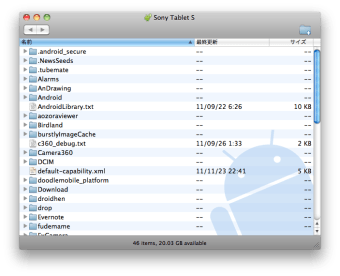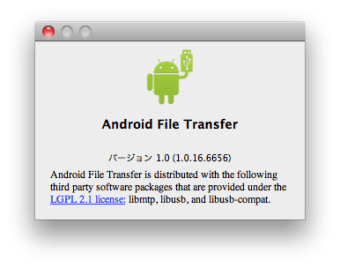Seamless wireless sharing for your PC
Quick Share is a straightforward solution for wireless file sharing between nearby Android devices and PCs. This lightweight tool makes it easy to send and receive photos, documents, and more. To get started, you'll need to install the app on your PC.
File transfer with a focus on security
Quick Share was designed with safety and privacy as a top priority. You have complete control over who can discover your device and send files, with options to limit visibility to everyone, only your contacts, or just your own devices. Additionally, every transfer is protected by end-to-end encryption, and you are always prompted to confirm a transfer before receiving a file.
Take your files on the go
Say goodbye to emailing yourself files; Quick Share offers a secure, two-way transfer experience. It's easy to send files straight from your Android device to a desktop or laptop, allowing you to edit photos on a larger screen or organize your digital folders. Transferring files the other way is just as simple. You can securely transfer files from your PC to your mobile device to take them on the go. Sending files from your computer is done with a quick drag-and-drop or by right-clicking and selecting Send with Quick Share.
Compatibility and connection
Quick Share is compatible with desktops and laptops running a 64-bit version OS, though it does not support ARM devices. You need to ensure that both Wi-Fi and Bluetooth are enabled on your PC. For Android devices, Quick Share is already installed on Android 6 and newer, so no additional app is needed. The devices should be within five meters of each other for the transfer to work.
Fast and flexible file management
Quick Share is the perfect tool for quickly transferring photos, videos, documents, audio files, or even entire folders between your Android device and your PC. This reliable, secure solution allows you to manage your files with ease. It's a convenient way to keep your data organized and accessible across all of your devices.